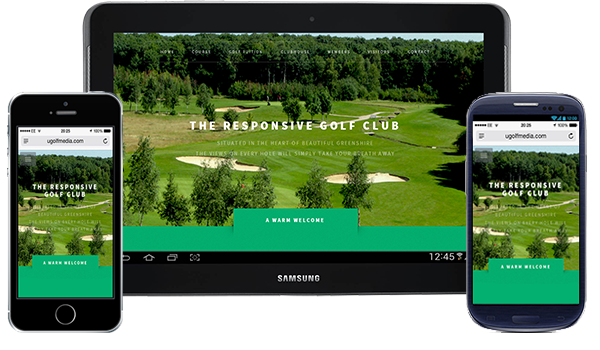
INSTRUCTIONS for testing our responsive demo
Click the image opposite to view our CMS (Content Management System) demo where you can change text and images whenever and from wherever you want providing you have an internet connection. Just to clarify that you will be able to make changes even from a Smartphone although naturally with a smaller screen it would be a little more cumbersome than making changes from the larger screens of a PC or Laptop, which we would recommend you to do.
A new browser window will open but to test the responsiveness of this demo then go to this page on your Smartphone and if you do this at the same time as on your laptop or PC then you will see immediately how the pages manouevre themselves into a different shape on each device.
We have only made two web pages live on the demo which you can amend on the CMS system. You can also view the demo golf course guide by clicking on COURSE then COURSE GUIDE. Only holes 1 - 3 are active. This is the same guide which is reviewed on this website under SERVICES then COURSE GUIDE

To access the demo click on either of the Couch CMS images which will take you to the login page.
The Username = webadmin and the Password = ugolf123
We have only made two pages live which are the HOME and CLUBHOUSE. You will see on the left section that both of these pages are listed. On a completed site then it would show every page.
Clicking on either page will show the content in the centre of the screen. On the HOME page there are three sections namely; Introduction, Middle and Galleries. On the CLUBHOUSE page there are just two sections namely; Main Content and Testimonials.
 You have a fairly extensive word processor with all the standard functionality such as Tables, Links, etc. and you can also change or add images by double clicking on an existing image and then following instructions to upload an image from your system. To access the upload area then just click on BROWSE SERVER where a new window opens and at the bottom you will see a button CHOOSE FILE... click this and it will allow you to choose the new image.
You have a fairly extensive word processor with all the standard functionality such as Tables, Links, etc. and you can also change or add images by double clicking on an existing image and then following instructions to upload an image from your system. To access the upload area then just click on BROWSE SERVER where a new window opens and at the bottom you will see a button CHOOSE FILE... click this and it will allow you to choose the new image.
Once you have made your desired changes then scroll to the bottom of the page and click on the SAVE button after firstly checking the way the changes look by clicking on VIEW. A new window opens up and takes you to that webpage.
To chat with UGolf Media to see how much it would cost to build a responsive website for your golf club then please call...
00 44 (0)1743 581425











